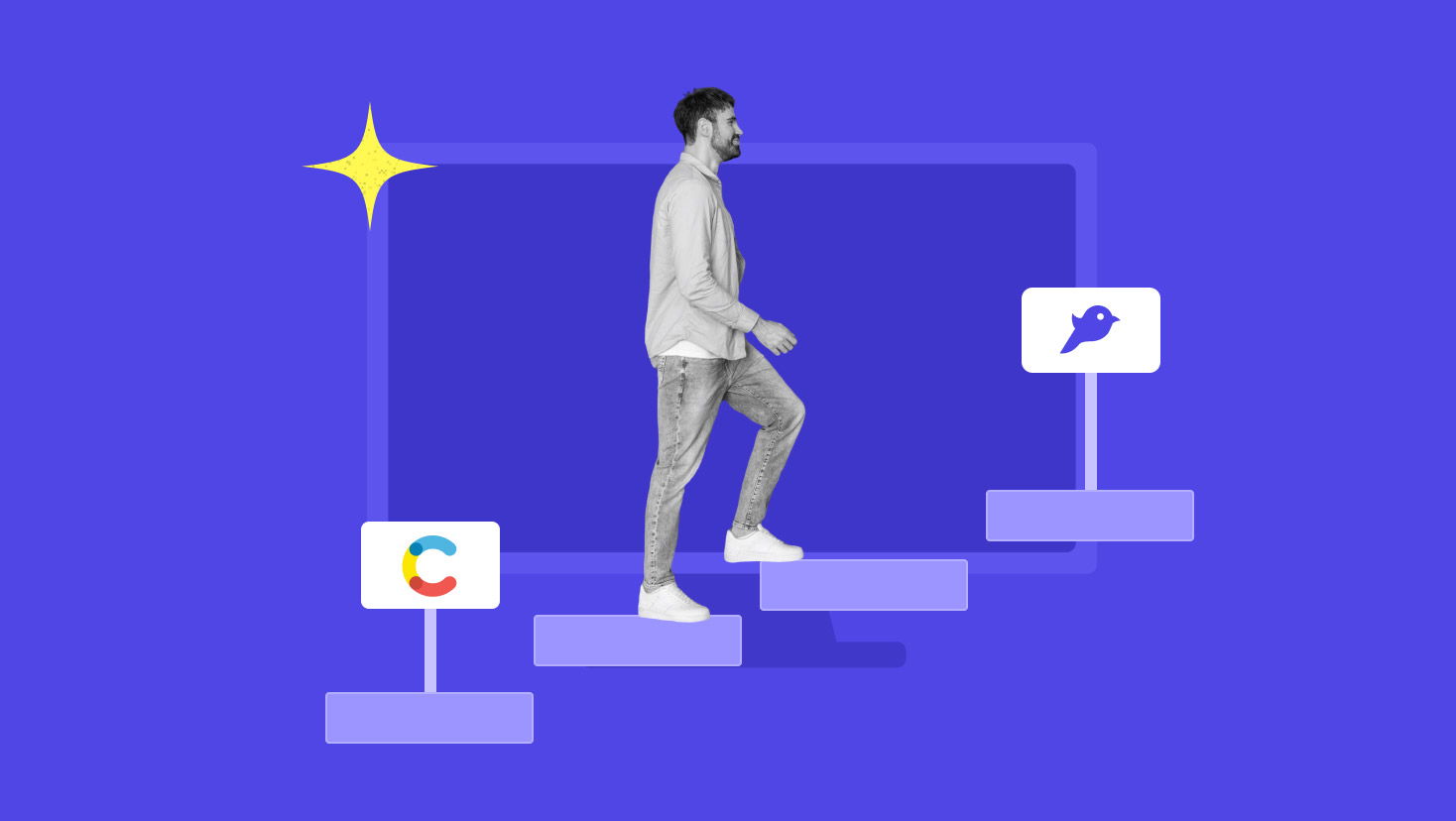- Blog
- Headless CMS
- 11 min read
Step-by-step Headless CMS Migration Guide
Published
11 July 2024Updated
2 September 2025

Summary
- In order to compete in the ever-evolving digital industry, it is imperative to change your outdated system.
- Headless CMS migration is not just an option but necessity to elevate the digital experience.
- The process can be challenging, but following the informed steps will lead you to a successful migration.
Are you stuck with the limitations of your existing CMS?
Is it preventing your organization from reaching its full potential?
And are you yearning for a fresh start with a CMS that empowers your organization?
Then CMS migration is the solution. Although it can be a bit daunting task, at the same time, it's a game changer!
Your brand's online presence and team's productivity depend on the content management system you are using. Brands compete to reach customers' hearts, and on the other hand, customer demands are increasing rapidly. In this case, staying competitive with the latest solution is the only smart move.
The traditional CMS option often falls short of fulfilling increased user demand in the fast-paced digital landscape. Therefore, many organizations opt for CMS migration and switch to headless CMS.
The difference between traditional CMS vs headless CMS lies in their architecture. Unlike traditional CMS, headless CMS completely separates the system's backend (content library) and frontend (presentation layer).
The headless CMS migration allows organizations to break free from the limited approach and future-proof the organization.
In this blog, we will explore why to migrate to headless CMS, the process of CMS migration, and the ultimate CMS migration checklist. But before understanding why and how to migrate to headless CMS.
What Is CMS Migration?

CMS migration is the process of transferring your website’s existing CMS from one platform to another. Organizations generally undertake a CMS migration process to level up their content game and enhance user experience.
Nowadays, migrating from a traditional CMS to a headless CMS has become a strategic choice for many businesses.
This transition involves creating a detailed site migration plan, understanding headless CMS working, and launching the new website to unlock improved flexibility and scalability. Stay tuned as we delve deeper into this topic further in this blog.
Why Switch to Headless Content Management System?
According to our recent blog, the Headless CMS market was worth USD 605 million in 2022, but it is predicted to reach $3.8 billion in 2032. With so many organizations going headless, why should you choose the headless CMS?
We understand website migration isn't done just like that! That's a huge decision. Why should you migrate from the old site to headless CMS? Frankly, there are numerous headless CMS benefits that may compel you to make a switch.
Here we have listed the top-notch reasons why you should consider CMS migration.
1. Enable Greater Flexibility
Flexibility is the key feature of headless CMS, which makes it unique. In the traditional CMS architecture, the backend and frontend are tightly linked to each other which prevents creating content with flexibility.
Whereas headless content management systems have separate architecture and enable greater flexibility. As the headless CMS removes the frontend layer that allows developers to edit content quickly and reuse it for multiple digital channels.
Moreover, migration from legacy CMS to headless CMS ensures consistent user experience in cross-functional devices such as mobile devices, desktops, and smartwatches. Imagine that with the eliminated requirement of technical knowledge!!!
2. Enhanced Scalability
The slow loading time of website pages often leaves users frustrated. As the business expands, it requires an exceptional headless CMS platform to meet their changing needs. Headless CMS can handle growing user traffic and increased workload, which makes it highly scalable.
Moreover, enhanced scalability can future-proof your business by ensuring it meets the changing needs of the business. It is crucial to note that even if you don't have an immediate expansion plan, you must ensure scalability to meet future business requirements.
3. Deliver Personalized Experience
Did you know? 80% of consumers purchase from a company that offers personalized experiences.
Personalization is your secret weapon for customer satisfaction. The separated architecture of headless CMS allows developers to deliver content on the basis of customers' requirements and interests.
For instance, marketers can create personalized eCommerce storefronts or landing pages according to the interests and locations of the users. It fosters a deeper connection with the audience and enhances the overall user experience.
Change Your Content Game with a Highly Personalized CMS
4. Omnichannel Content Delivery
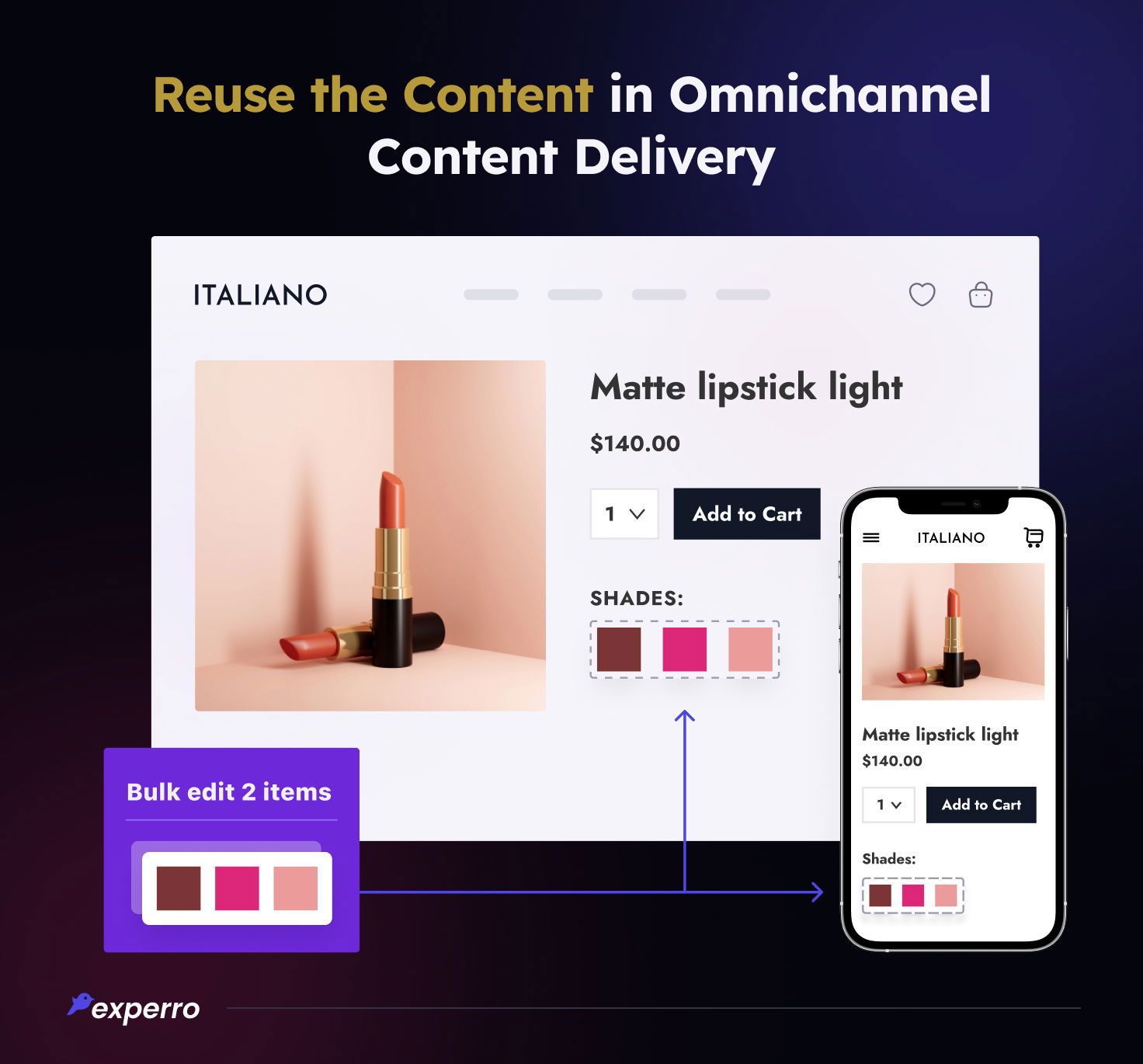
Companies with omnichannel customer engagement have recorded 89% of retention. Omnichannel content delivery strengthens your brand voice and makes you reach a diverse customer base.
What's better than engaging with your customers on all digital touchpoints? Such as websites, social media, mobile applications, and IoT devices! Migration to headless CMS enables multisite support with separate architecture. Since the presentation layer is decoupled, you don’t need to create the same content repeatedly.
5. Easy Integration and Workflow Efficiency
Headless platforms allow easy integration with third-party tools. It includes all the tools such as marketing automation, CRM software, google analytics and many more that help to enhance your business growth. The headless architecture ensures that your team has efficient workflow and collaboration with the integration of third-party tools.
6. Better User Experience
User experience is an undeniable aspect of digital brands. The rigid architecture of monolithic CMS fails to enhance flexibility, scalability, and personalized experience. Hence it is not compatible with the growing business needs and user demands.
Whereas a headless CMS breaks free from the rigid architecture, provides flexibility, scalability, and agility, and successfully provides a seamless user experience. Furthermore, it allows you to enhance the user experience without much technical expertise.
Now that you know why you should migrate to headless CMS from traditional CMS, it's time to go through the CMS migration process. We have simplified this complex process with six easy-to-understand steps. So, let's embark on a detailed understanding of each step.
Take Your Website to the Next Level with Experro's Headless CMS
The 6-Step CMS Migration Process
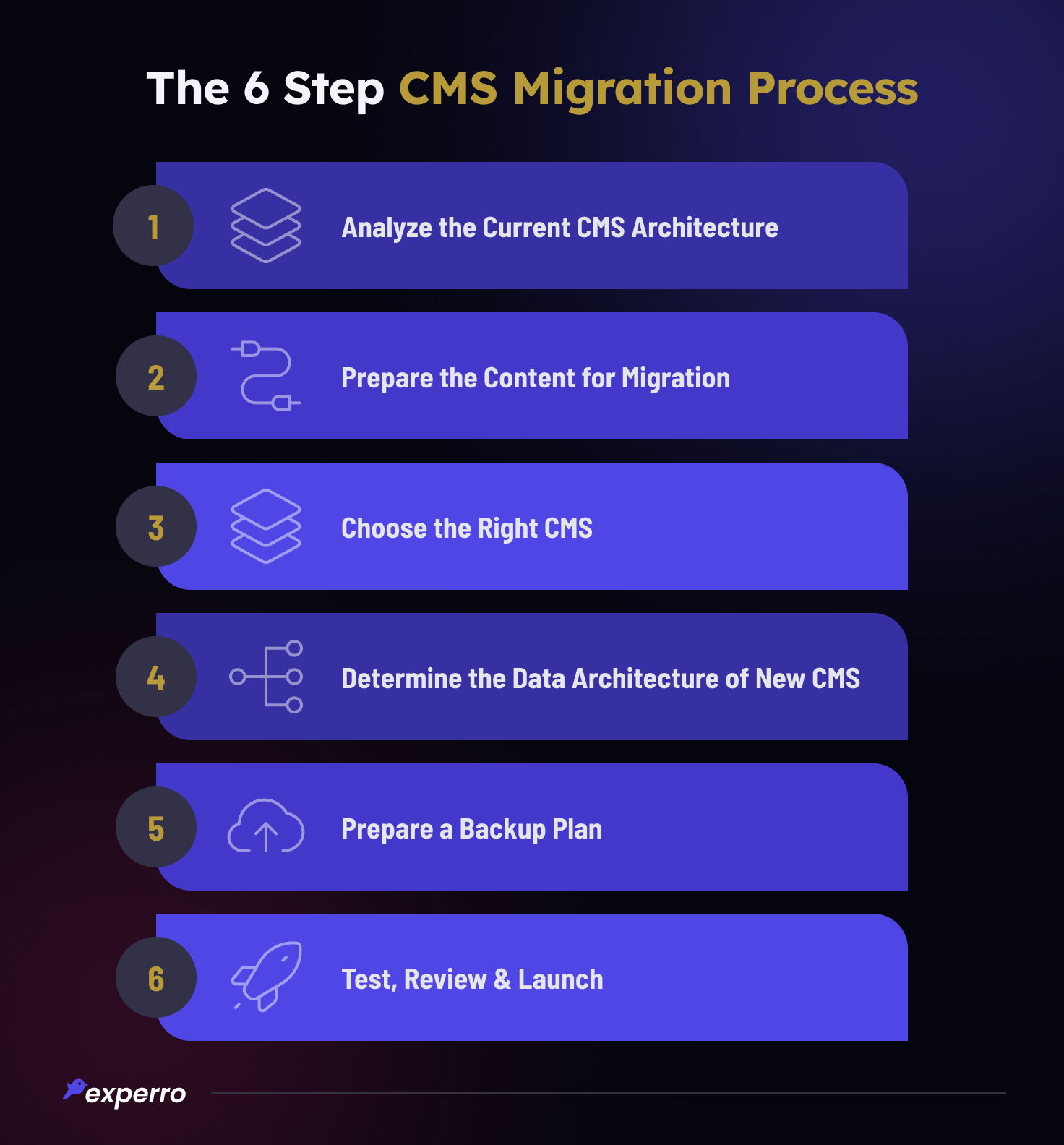
Undertaking the CMS migration process can be complex; however, with a structured approach, it can be a smooth and successful migration. From website content migration plan to the launch and review of the new headless CMS, each step is crucial to understand.
1. Analyze The Current CMS Architecture
Your CMS migration method starts with analyzing the current CMS architecture and technology stack. Here your focus should be on creating a website that fulfills the limitations of your old website and meets the organization's requirements.
To analyze your current website, you need to consider the following aspects:
- Analyzing current and future business requirements.
- Latest industry trends and technologies.
- User feedback and behavior.
- Examining integration requirements.
- Competition analysis.
Considering these points will enable you to make informed decisions about migrating content and website redesign.
2. Prepare The Content for Migration
The second step of CMS migration is preparing a migration plan. It includes organizing and structuring existing content and utilizing the structured data to ensure a smooth migration. In addition, it is important to ensure data integrity and consistency over the website.
Furthermore, consider the new CMS architecture to map out the content moving plan. Considering the new architecture will simplify the migration process and allow users to navigate content effectively.
3. Choose The Right Headless CMS
Here comes the pivotal step of choosing the right headless CMS platform from CMS provider. An appropriate choice of CMS provides numerous benefits to compete in the industry.
Although many CMS options are available in the market, choosing the one that aligns with your business goals takes time and effort. The CMS that aligns with your business can elevate customer experience, strengthen marketing strategy and boost the content game.
Consider choosing a CMS that supports SEO migration for custom CMS. It involves transferring URLs, existing content, meta tags and other elements preserved for search engine visibility.
During CMS migration process Experro never fails to ensure that your website's SEO performance is maintained and improved.
Boost Your Website Performance with Experro's Headless CMS
4. Determine the Data Architecture of the New CMS
After picking the best-in-class headless CMS, you are all set for CMS migration, right? Probably not! There are just a few more steps before you launch the new headless CMS platform.
Determine data architecture strategies of the new CMS platform based on your content requirements. Identify content types, taxonomies, and relations before establishing a plan. Additionally, it is important to identify if you require tools for the migration process.
5. Prepare a Backup Plan
You don't want your whole process to go in vain just by ignoring data backup, right? Preparing a backup plan is a crucial step to follow.
Secure the copy of your existing CMS content to reduce the data loss risk. Safeguard your process before you implement data migration. To determine the appropriate backup method, consider the size of your content library. You can also follow website migration best practices for better security.
6. Test, Review and Launch
Understanding how to test, review and launch the new content management system is important for ensuring successful migration. Therefore, we will elaborate on each point for better understanding.
- Test: First, you need to thoroughly test the entire system and ensure there is no error. This includes testing various aspects such as functionality, compatibility with various devices, and testing performance.
- Review: Once testing is complete, it is time to review the headless CMS. This includes ensuring that your CMS is meeting your business expectations for user experience review, checking the overall website performance, navigation on all devices, page layouts, and design. You can also consider taking reviews from key stakeholders.
- Launch: The wait is over; finally, it's time to launch the headless CMS! This includes coordinating with the IT team to ensure a smooth transition. Ensure all the steps mentioned above are followed for an effective CMS migration.
Throughout the CMS migration process, Experro provides end-to-end support so that you can launch your headless CMS confidently.
Don't Wait Anymore to Switch from Your Outdated System to Headless CMS
CMS Migration Checklist
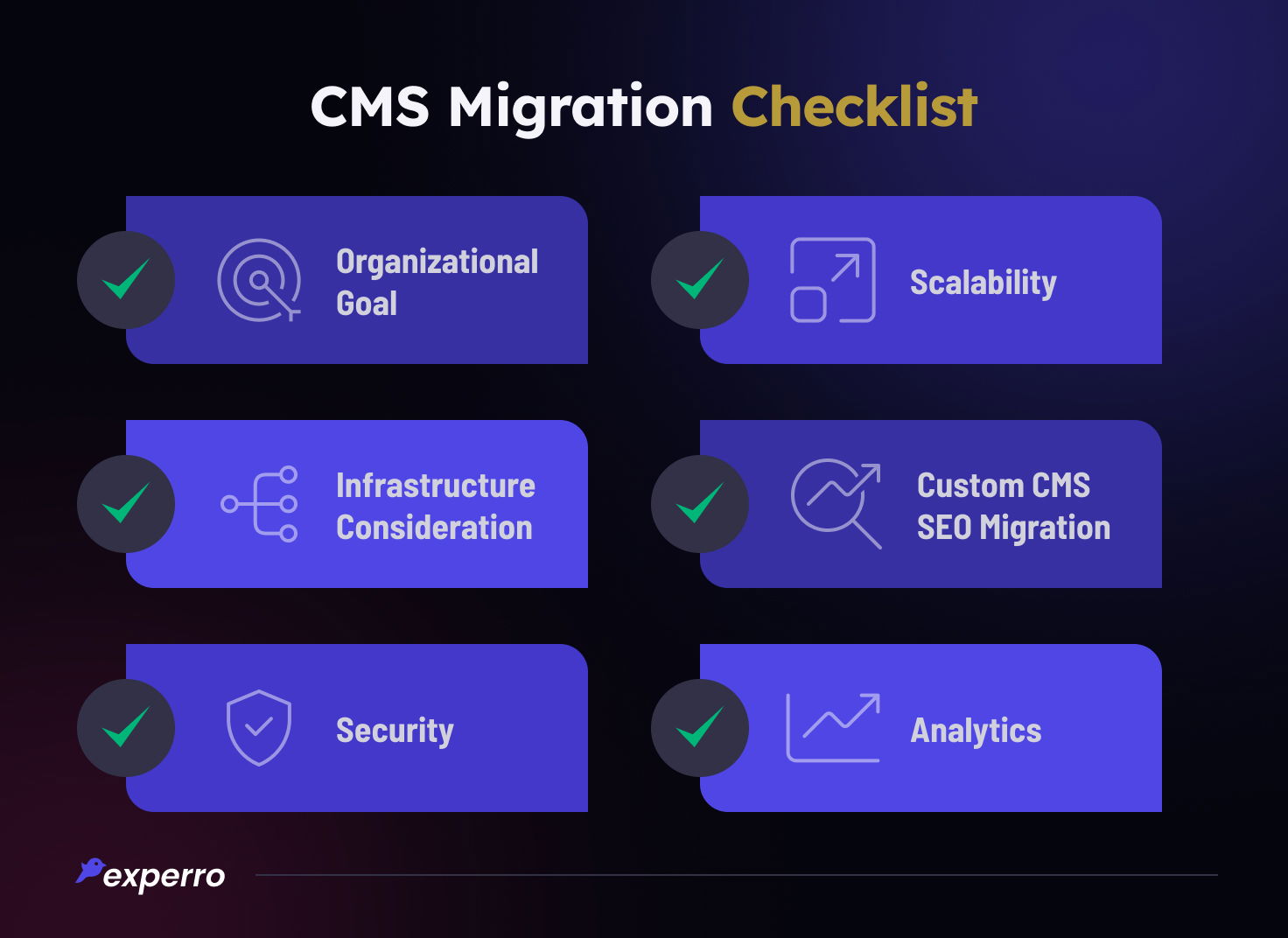
Follow the carefully prepared CMS migration checklist before migrating content to minimize the risk of overlooking important considerations.
- Organization Goal – Ensure the CMS you migrate to aligns with your business goals.
- Scalability – Access the scalability requirement of the new CMS to ensure future growth.
- Infrastructure Consideration – Assess the server and infrastructure requirements of the new CMS.
- Custom CMS SEO migration – Consider SEO best practices in the migration process.
- Security – Assure robust security regulations with your new headless CMS.
- Analytics – Verify analytics tracking and reporting capabilities in the new CMS.
- APIs – Confirm API-based content delivery.
- Support – Ensure reliable and end-to-end technical support in the new CMS.
Take The Next Step Towards a Successful CMS Migration with Experro
Ready to Switch to Headless CMS?

In conclusion, embarking on CMS migration empowers businesses to unlock a new level of flexibility, scalability, agility, and enhanced user experience.
With a well-planned migration process and carefully chosen headless CMS, one can unlock the business's growth potential. So, why wait to switch? Bid a farewell to your old CMS and book a demo with Experro!
FAQs
How do I migrate to a new CMS?
To migrate to a new CMS, you need to follow CMS migration steps. After following these steps, you finally launch the headless CMS and elevate the digital experience. It is a bit of a complex process, but if you follow the steps properly, you will get phenomenal results.
What are the risks of CMS migration?
If you migrate the whole website content in one go, there are chances of losing content. So, consider having a backup plan, and keeping a copy of content separately before CMS migration.
How can migrating to an enterprise business’ solution help a business improve employee productivity?
Migrating to an enterprise business solution enables easy workflow, better teamwork and collaboration, and flexibility, resulting in improved employee productivity and user experience.

Priya Zala
Content WriterThrough her writing, she has a lovely way of capturing users' pain points and delivering solution-oriented content. Her writing is sure to captivate readers and leave them with a lasting impression. When not crafting content, Priya enjoys getting lost in a good work of fiction, which soothes her soul.