Revealing 20 Best Responsive Website Builders of 2025!

What’s Inside
- What is Responsive Website Builder?
- 20 Best Responsive Website Builders to Create Beautiful Websites
- Want to build a beautifully responsive website for your business?
- Importance and Benefits of Using a Responsive Website Builder
- What Makes a Good Responsive Website Builder?
- Key Features to Look for in a Responsive Website Builder
- Planning to build a website or web platform?
- To Conclude!
Key Takeaways
- Website builders have made it easier to create responsive websites without extensive coding knowledge.
- Such next-gen website makers (builders) are the dawn of creating beautiful responsive websites!
- This blog provides a list of top responsive website builders based on user-friendliness, features, pros and cons, pricing, and support.
In the digital age, having a website is not just a luxury but a necessity for businesses, professionals, and anyone who wants to have a digital presence.
With the advancement of technology, creating a website has become more accessible than ever. Website builders have paved the way for anyone to create a responsive website without the need for in-depth coding knowledge.
The best responsive websites adapt to the screen size of any device, providing a great user experience whether your audience is using a desktop, laptop, tablet, or smartphone. The use of website builders makes it easier than ever to create such a site.
Did you know that 72% users prefer a mobile-friendly website!
This blog aims to help you navigate through the best responsive website builders, identifying the best options based on user-friendliness, features, pricing, and support.
What is Responsive Website Builder?
A responsive website builder is a tool that enables you to create a website that adjusts its layout, images, and functionalities based on the device it is being viewed on.
This means the site will automatically optimize for different screen sizes, ensuring it looks good and functions well whether viewed on a desktop, laptop, tablet, or smartphone.
Interesting Read! - We have handpicked a few Drag & Drop Website Builders for you!
20 Best Responsive Website Builders to Create Beautiful Websites
Here’s a fact! 90% of all websites are responsive.
It's crucial to remember that the best option will ultimately depend on your individual needs, skills, and the specific requirements of your project. Each platform possesses a unique set of features, strengths, and weaknesses.
Below is the list of top responsive website builders:
1. Experro
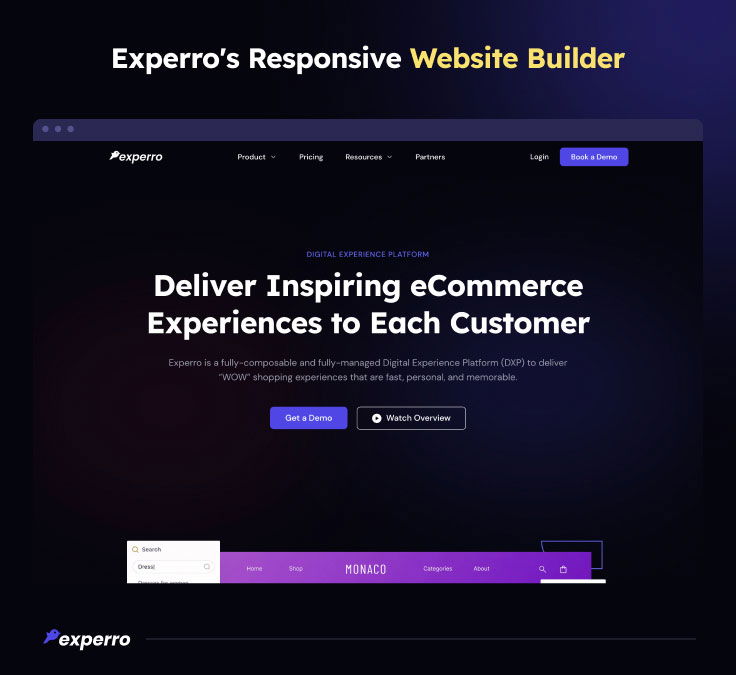
Overview and Key Features: Known as the best responsive website builder, Experro provides an excellent balance of user-friendliness and powerful capabilities. It offers a variety of responsive templates to create mobile-friendly websites and mobile responsive designs.
Pros and Cons: Experro stands out for its advanced features and seamless integration with popular tools and platforms. on one side, the beginners might find its extensive features slightly overwhelming. However, the support team at Experro is present 24x7 to help the customers whenever in need.
Pricing: Experro's pricing offers excellent value, given the robust set of features. It provides a free plan for users who wish to try its services before upgrading to a paid plan. You may book a demo with the team and open your gates to make a beautiful responsive website without coding.
2. Wix
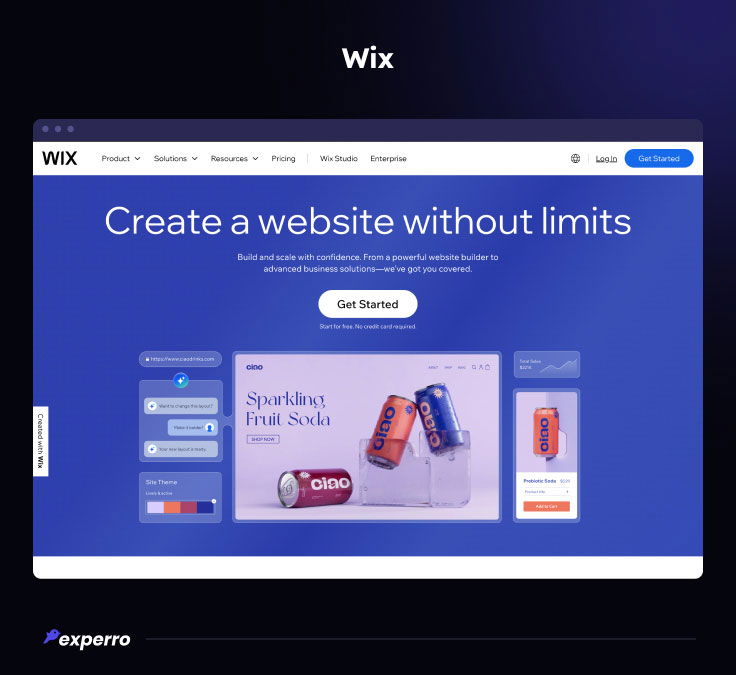
Overview and Key Features: Wix is a well-known and easy responsive website builder recognized for its intuitive drag and drop editor. It provides a wide selection of customizable templates, robust SEO tools, and extensive eCommerce capabilities.
Pros and Cons: Wix offers a lot of creative freedom and is excellent for beginners. However, its websites can load slowly, and transitioning away from Wix can be challenging.
Pricing: Wix provides a limited free plan, and its premium plans start from $14 per month, offering more storage, a custom domain, and ad removal.
3. Squarespace
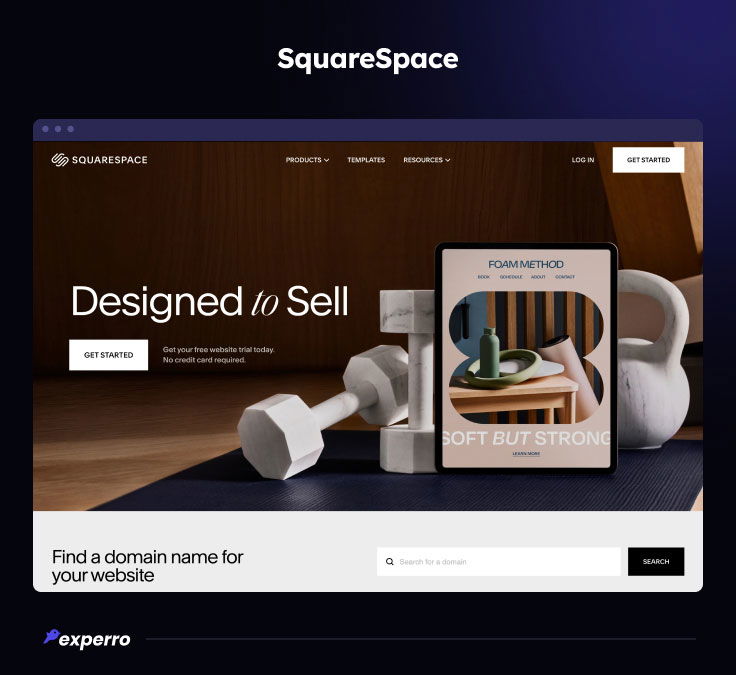
Overview and Key Features: Squarespace is a responsive web page builder known for its stylish, professional templates. It offers robust blogging features, eCommerce capabilities, and decent SEO tools.
Pros and Cons: Squarespace stands out for its beautiful designs and quality features. However, it lacks a free plan, and its editor can be less intuitive than others.
Pricing: Squarespace's pricing starts from $12 per month for personal use. For business and commerce plans, the pricing starts at $18 and $26 per month, respectively.
4. Weebly
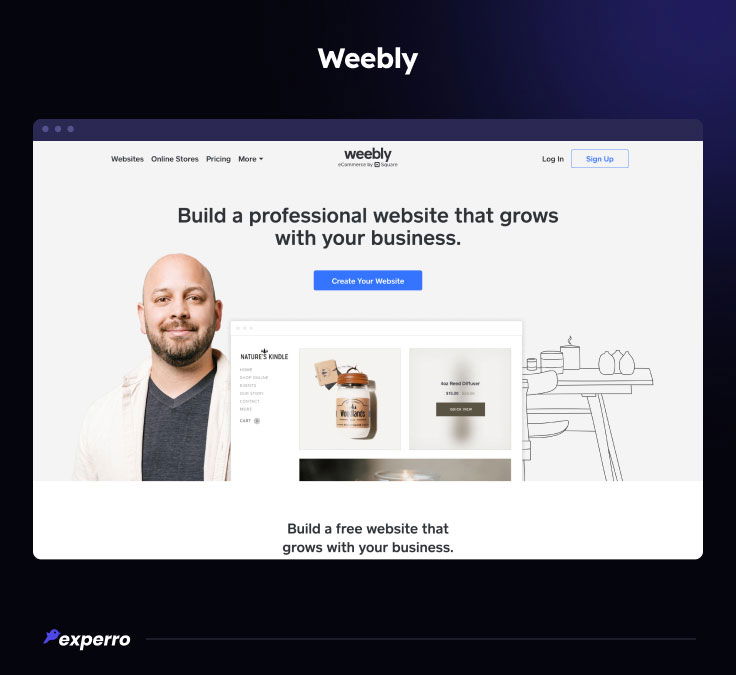
Overview and Key Features: Weebly is user-friendly and offers a good range of features. It includes features such as drag and drop functionality, customizable templates, SEO features, and strong eCommerce capabilities.
Pros and Cons: Weebly is easy to use and offers a free plan. However, its template designs are less stylish than some competitors, and it has less creative freedom.
Pricing: Weebly offers a free plan. Its premium plans start from $6 per month with more features and fewer restrictions.
5. Shopify
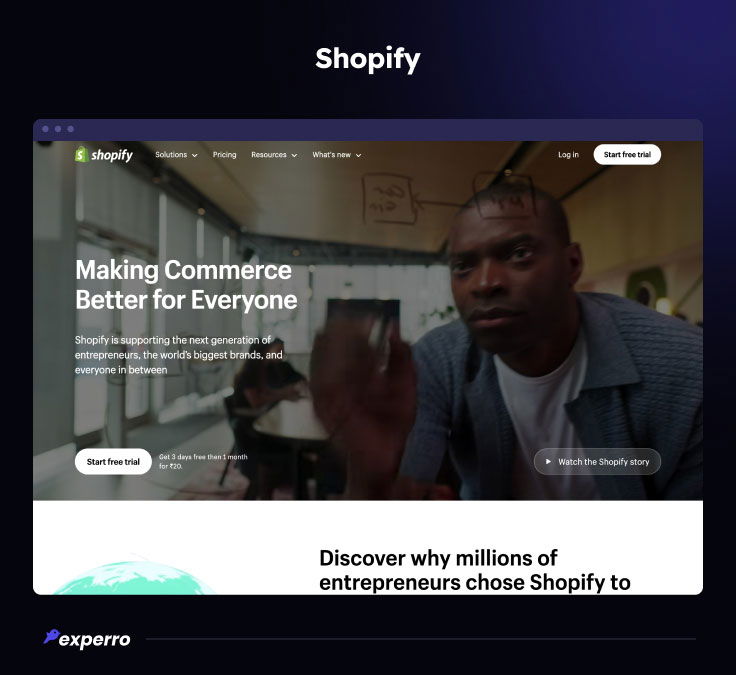
Overview and Key Features: Shopify is a dedicated responsive website builder for online stores. It offers robust eCommerce features, including secure payment gateways, inventory management, and sales features.
Pros and Cons: Shopify is powerful and excellent for eCommerce but can be overkill for simpler sites, and its pricing is higher than some competitors.
Pricing: Shopify plans start at $29 per month, with more advanced plans offering additional features.
6. Webflow
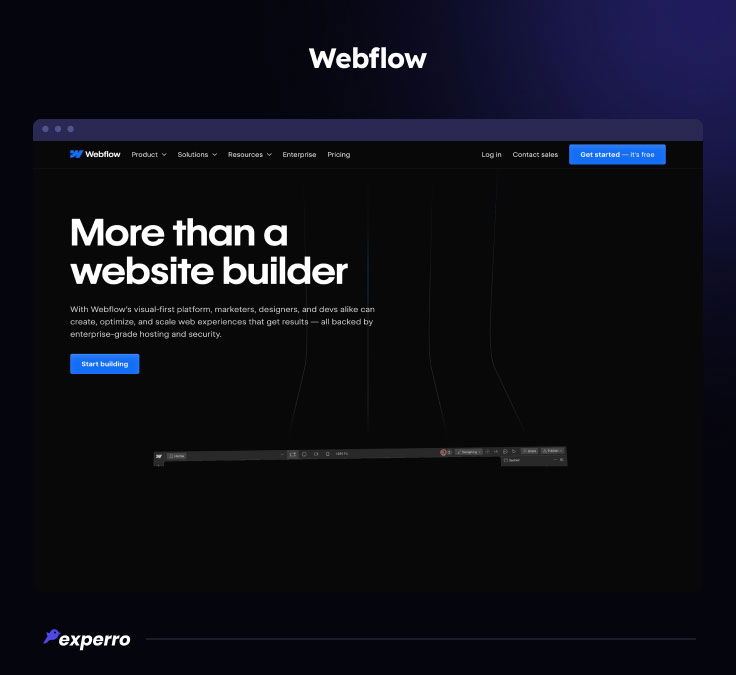
Overview and Key Features: Webflow is a responsive web design tool that allows designers to build professional websites without coding knowledge. It's fit for creating great responsive websites that work well on different devices.
Pros and Cons: The strengths of Webflow include its built-in SEO tools and advanced design capabilities. However, it may have a steeper learning curve for beginners compared to other website builders.
Pricing: Webflow offers a range of pricing plans to cater to different needs, from individuals to businesses.
7. Zyro

Overview and Key Features: Zyro is a powerful yet user-friendly website builder for small businesses that offers responsive templates and an easy-to-use drag and drop editor.
Pros and Cons: Zyro stands out for its AI-driven tools, but its eCommerce features may not be as robust as other platforms.
Pricing: Zyro is an affordable responsive website builder with affordable plans, including a free plan with basic features.
8. Strikingly
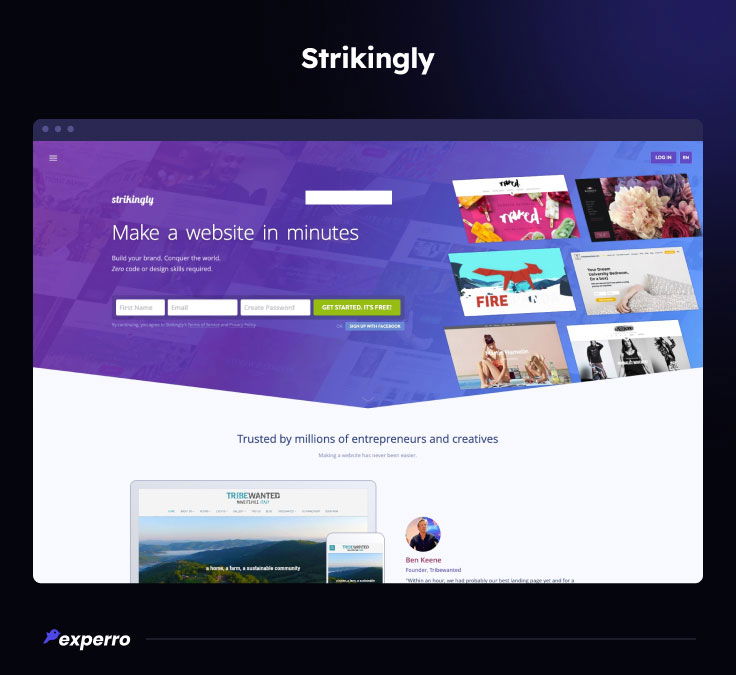
Overview and Key Features: Strikingly is known for allowing users to build mobile responsive websites quickly. It also allows users to create websites directly from their LinkedIn profiles.
Pros and Cons: Strikingly excels in creating one-page websites and portfolios but might be less suitable for complex websites with many pages.
Pricing: Strikingly provides a free plan with limited features, as well as several more comprehensive paid plans.
9. Tilda
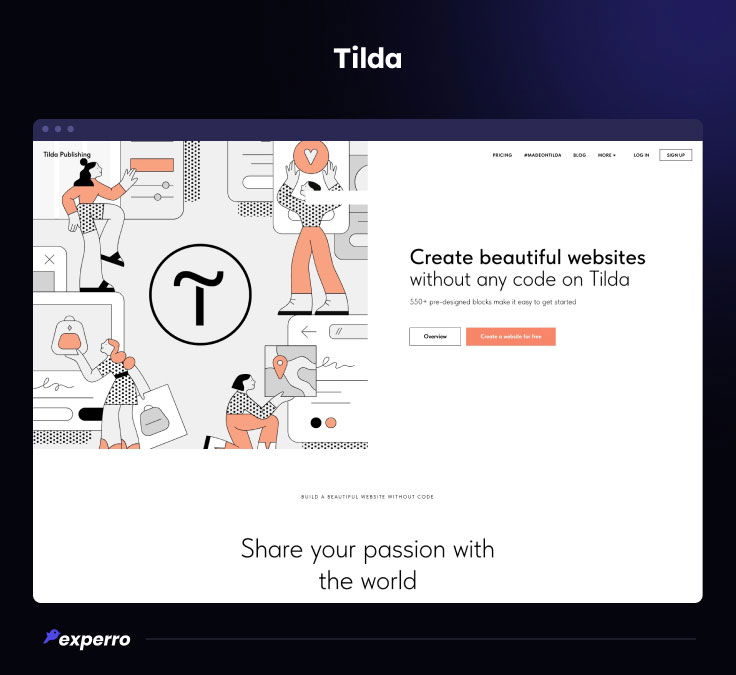
Overview and Key Features: Tilda is a responsive design website builder that focuses on high-quality design and offers a vast library of ready-to-use blocks. It also provides responsive designs and flexibility in terms of customization.
Pros and Cons: Tilda is fantastic for visually oriented websites, such as portfolios or photo galleries. However, the platform might be a little complicated for absolute beginners.
Pricing: Tilda offers a free plan with basic features and a premium plan that includes additional features like a custom domain name.
10. Makeswift
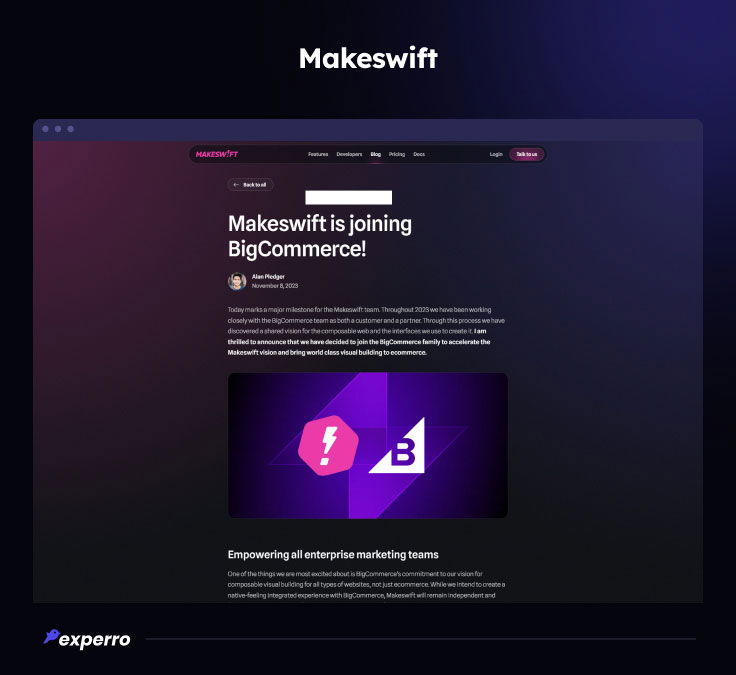
Overview and Key Features: BigCommerce's Makeswift is an online store builder that powers thousands of eCommerce sites worldwide. It has a wide range of customizable templates to help you design your store.
Pros and Cons: Makeswift is excellent for large or fast-growing businesses. But it might be too much for those just looking to start a personal website.
Pricing: Makeswift has various pricing tiers, including a standard plan that's perfect for new online businesses.
11. WebWave
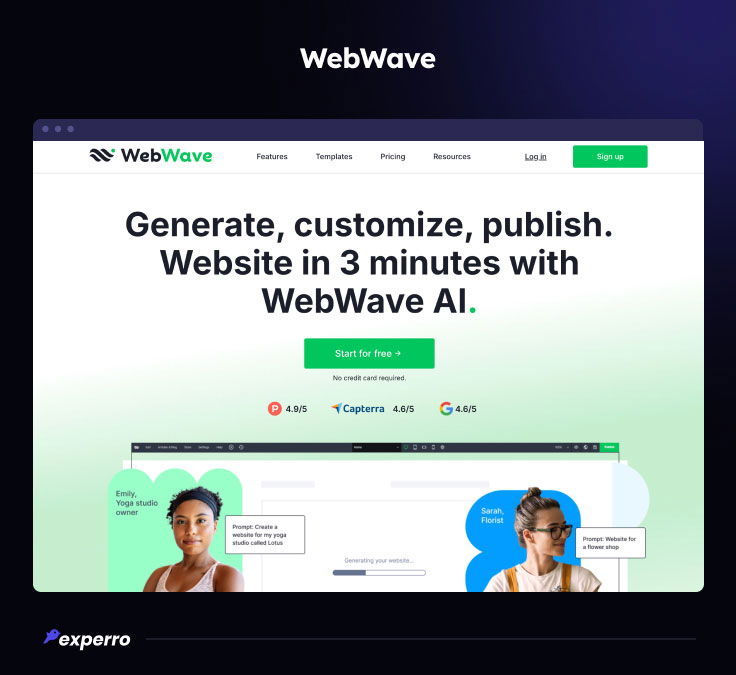
Overview and Key Features: WebWave is a professional web design software that allows designers to create responsive websites without coding. It stands out for its free plan, making it accessible for small businesses or personal websites.
Pros and Cons: One advantage of WebWave is its user-friendly, drag-and-drop website builder, which makes the website building process easy even for beginners. However, its interface may take a bit of time to get used to.
Pricing: WebWave offers a free plan along with various paid plans that provide additional features like email accounts and custom domain names.
12. Carrd
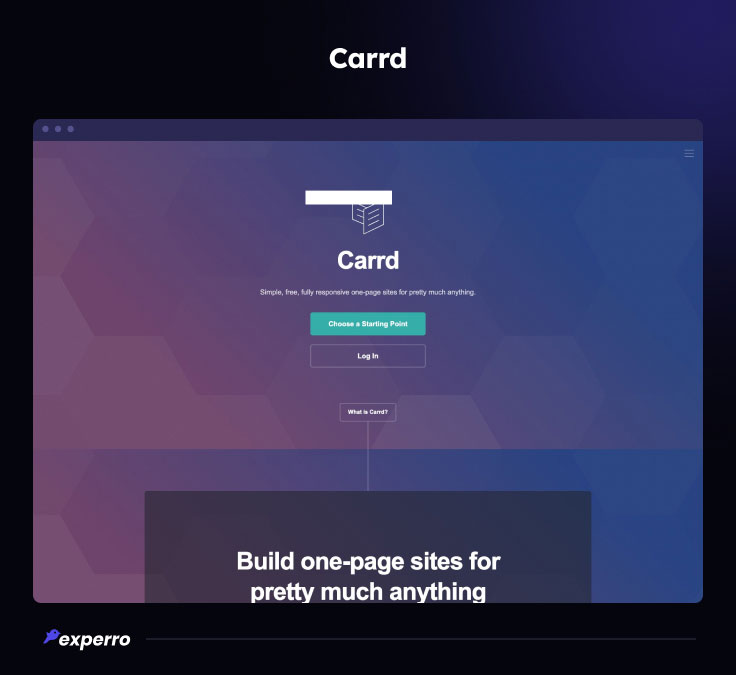
Overview and Key Features: Carrd is an excellent platform for building single-page, mobile-friendly websites. It is known for its simplicity and effectiveness, making it great for portfolios, landing pages, and more.
Pros and Cons: Carrd's strength lies in its simplicity and focus on single-page websites, but it's not the best choice if you want to build a more complex site with multiple pages.
Pricing: Carrd offers both free and paid plans. The paid plans offer more features such as custom domains and email forms.
13. Hostinger
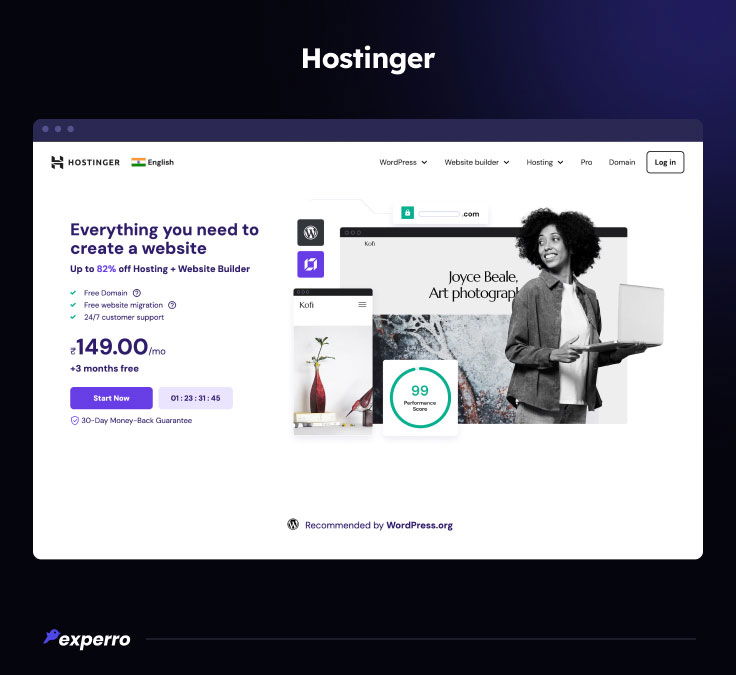
Overview and Key Features: Hostinger is a web hosting platform that provides website building capabilities. It comes with a user-friendly website builder, which allows you to build professional-looking sites quickly.
Pros and Cons: Hostinger is known for its affordability and excellent customer support. However, its website builder, while capable, is not as robust or feature-rich as some other dedicated website builders.
Pricing: Hostinger offers a range of affordable hosting plans, and the website builder is included for free.
14. Mobirise

Overview and Key Features: Mobirise is a free offline app for Windows and Mac to easily create small/medium websites, landing pages, online resumes, and portfolios. It's perfect for non-techies who are not familiar with web development.
Pros and Cons: Mobirise is great for users who want to create a website without being online. However, because it's an offline tool, you'll need a separate solution for hosting your site.
Pricing: Mobirise is free for commercial and non-profit use, but you can also buy additional themes and extensions.
15. Weblium
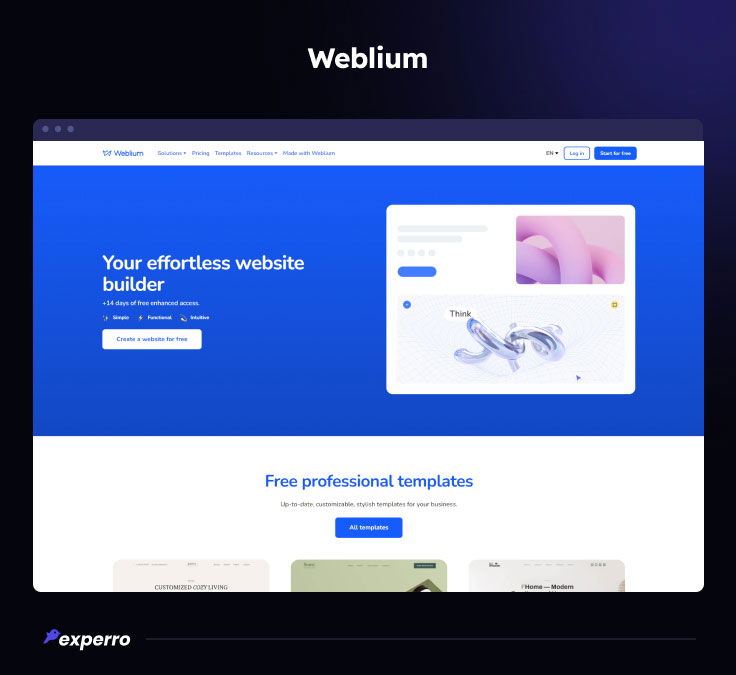
Overview and Key Features: Weblium is an AI-powered website builder, perfect for creating mobile-friendly websites in no time. It offers a drag-and-drop editor and a selection of responsive templates to start with.
Pros and Cons: Weblium is user-friendly, offering an AI design supervisor that helps you keep your design elements in check. However, its customizability is not as extensive as some of the other website builders on the list.
Pricing: Weblium provides a free version with basic features, and its Pro Plan offers more advanced features such as custom domain connection and Google Analytics integration.
16. Volusion
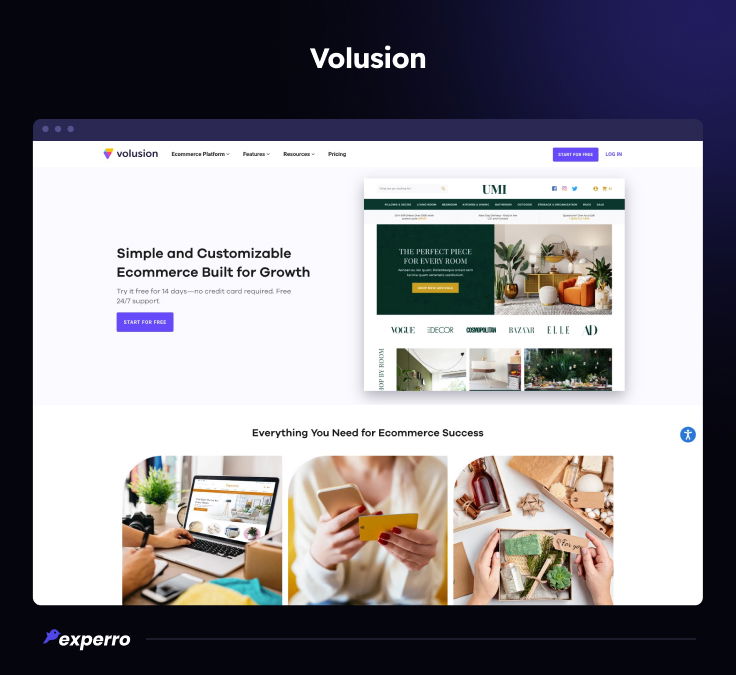
Overview and Key Features: Volusion is a cloud-based platform that offers a range of features to create and manage professional online stores. The platform provides access to various tools, including a site builder and business management features, making it suitable for both beginners and more advanced users.
Pros and Cons: Offers a wide variety of payment methods and provides excellent analytics tools for data-driven users. On the other hand, it does not support in-platform blogging and does not provide a very accessible help and support option.
Pricing: User-friendly registration process with a free 14-day trial.
17. Duda
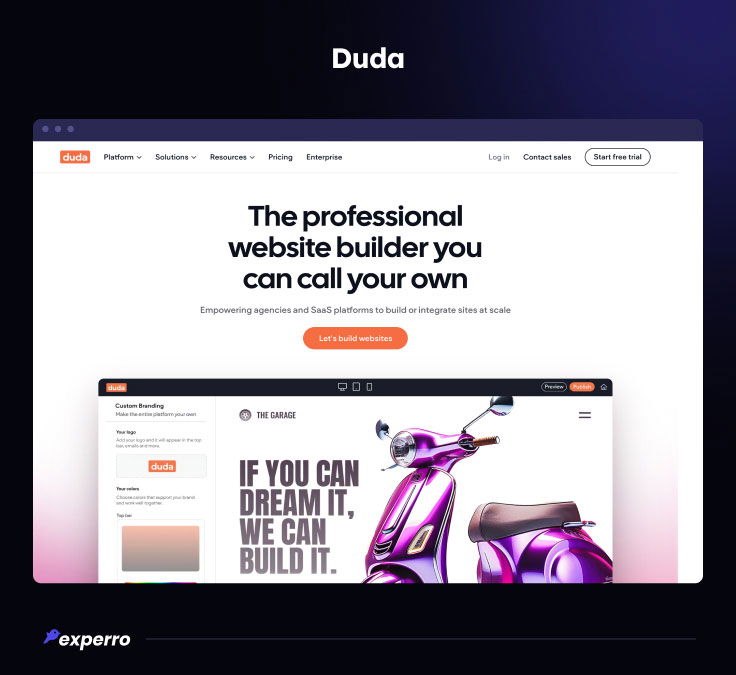
Overview and Key Features: Duda is a responsive website creator known for its speed and efficiency. It offers a drag-and-drop interface and a wide array of features, including widgets, full eCommerce capabilities, and a rich template library with a focus on mobile optimization.
Pros and Cons: Duda is particularly suited for design agencies and freelancers due to its ability to manage multiple clients and websites under one account. However, it may be slightly more expensive than other options, and its blogging functionality is a bit limited compared to some other platforms.
Pricing: Duda offers various pricing tiers, starting from $14 per month (billed annually). It does not offer a free plan, but there is a free trial available to explore its features before purchase.
18. Drupal

Overview and Key Features: Drupal is a free responsive website builder that offers robust capabilities for building and maintaining websites. It supports responsive design, ensuring your site looks good on any device. Known for its flexibility and scalability, it's used for a wide variety of sites from blogs to corporate websites and even portals.
Pros and Cons: Drupal stands out for its strong customizability and scalability, able to handle very large and complex websites. It also has a large community of developers creating themes, plugins, and patches. However, it's not as user-friendly as some other platforms and may be overwhelming for beginners.
Pricing: Drupal is free to download and use, but there may be costs associated with hosting, premium themes, and professional development help if needed.
19. Framer
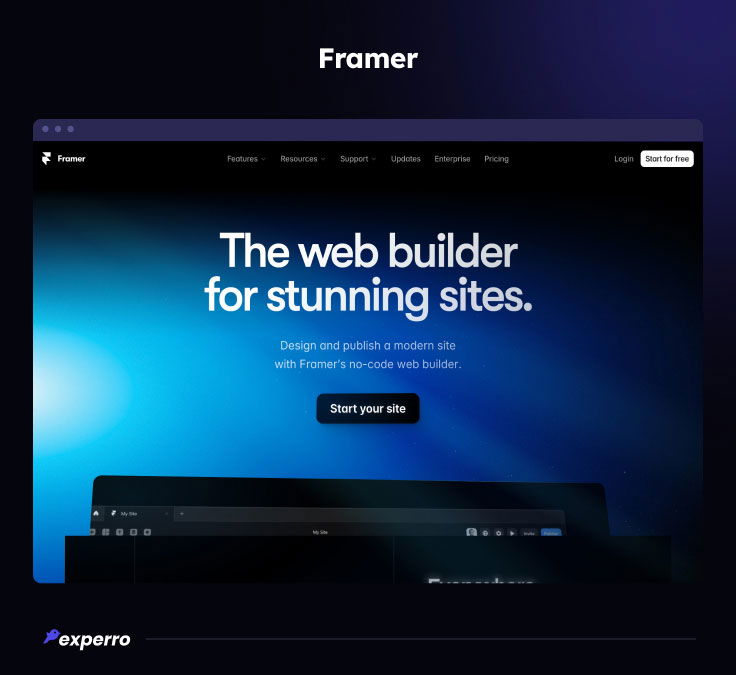
Overview and Key Features: Framer is a responsive website builder that targets designers who want to build interactive and high-fidelity prototypes. Its features include intuitive drag-and-drop controls, responsive design, and the ability to incorporate complex animations and interactions.
Pros and Cons: Framer is excellent for detailed design work and prototyping, but it may have a steep learning curve for beginners or those unfamiliar with design software. It also focuses more on design and prototyping rather than building fully functional websites.
Pricing: Framer offers a free plan with limited features, and its premium plans start from $12 per month, offering advanced features like custom branding and team collaboration tools.
20. Jimdo

Overview and Key Features: Jimdo is a user-friendly website builder known for its ease of use and simplicity. It offers mobile-responsive design templates, SEO tools, and even eCommerce capabilities in its range of features. It's perfect for personal websites, portfolios, and small businesses.
Pros and Cons: Jimdo stands out for its simplicity and ease of use, making it a good choice for beginners. It also offers a free plan that is quite robust. However, its design flexibility and functionality are somewhat limited compared to more advanced platforms.
Pricing: Jimdo offers a free plan with basic features and premium plans starting at $9 per month that offer expanded features such as a custom domain, ad removal, and additional storage.
Importance and Benefits of Using a Responsive Website Builder
In today's digitally driven world, where people are increasingly accessing websites from a variety of devices, having a responsive website is critical.
Using the best responsive website builder to create your website brings several benefits such as:
1. Improved User Experience
A responsive website maker ensures that your site looks good and works well on all devices. It's like having a mobile-friendly website that adapts to the user's device, thus improving their browsing experience.
2. Increased Traffic from Mobile Users
With the growing number of people accessing the internet via mobile devices, having a mobile responsive website can attract more traffic. Users are likely to leave and never return if they find it challenging to navigate your site on their devices.
3. Improved SEO
Search engines, like Google, prefer mobile-friendly websites, so they rank responsive websites higher in their search results. Therefore, using the best responsive website builders can enhance your site's visibility, potentially attracting more visitors.
4. Cost and Time Efficiency
Responsive website builders simplify the website building process. You don't need separate designs for the desktop version and the mobile version of your site. The builder automatically provides mobile responsive templates, saving you time and money.
5. Ease of Management
With a fully responsive website, changes made in one place will reflect across all devices. This feature can significantly reduce the time and effort involved in managing your website, making these responsive web builders a smart choice.
6. Future Scalability
Responsive website builders, like the drag and drop responsive website builder, ensure your site will look good on any device that may be introduced in the future. It's a scalable solution that grows with your business and technology trends.
What Makes a Good Responsive Website Builder?
Choosing the best responsive website builder for your needs involves considering several key factors. Here, we break down six essential characteristics that define an outstanding responsive website builder:
1. User-friendliness
A top-tier responsive website builder should have an intuitive, easy-to-use interface. Features like a drag and drop editor simplify the website building process, allowing users to create a responsive website efficiently, even without extensive coding skills.
2. Customizability
The best responsive website builders offer a broad array of customizable responsive templates. Users should be able to modify elements like fonts, colors, and layouts and have an option for a custom domain to personalize their website fully.
3. Mobile Responsiveness
Given the surge in mobile internet usage, a quality responsive website builder automatically adjusts your site's design to fit different screen sizes. This feature is crucial for creating consistent, mobile-friendly websites.
4. Range of Features
Look for responsive website builders that offer comprehensive features, including SEO tools, marketing features, eCommerce capabilities, and third-party integrations like Google Analytics.
5. Pricing and Value
The best responsive website builders should offer good value for money, including a free plan for beginners and reasonably-priced premium plans for more advanced features.
6. Quality of Customer Support
Top-notch customer support is crucial. The builder should offer comprehensive, accessible support options, ensuring a smooth website building experience for users of all levels.
Key Features to Look for in a Responsive Website Builder
Selecting the right responsive website builder software requires understanding the key features that these tools offer. Here are seven essential features that a top-notch responsive website builder should possess:
1. Pre-built Templates
The best responsive website builders offer a wide range of pre-built, fully responsive templates. These templates allow you to create websites more efficiently and ensure a professional look and feel.
2. Drag-and-drop Functionality
A key feature to look for is a drag and drop editor, which simplifies the process of creating responsive websites. This functionality eliminates the need for complex coding, allowing you to design your website by simply moving elements around the page.
3. Mobile Device Preview and Editing
Given the importance of mobile responsive websites, look for a builder that provides a mobile device preview. This feature lets you see how your site appears on different devices, enabling you to make necessary adjustments to ensure optimal mobile user experience.
4. Customizable Media Queries
This advanced feature allows more experienced users to fine-tune the way their website responds to different screen sizes, further enhancing the mobile-friendly website experience.
5. Integration with Popular Tools and Platforms
The best responsive website builders support integration with popular tools like Google Analytics and platforms such as social media and email marketing services. These integrations can enhance your website's functionality and boost your online presence.
6. SEO Features
SEO tools are crucial for improving your website's visibility on search engines. Look for features like keyword optimization, meta tags editing, and sitemap creation, which can enhance your site's search engine optimization.
7. eCommerce Capabilities
If you're planning to run an online store, ensure the responsive website builder offers robust eCommerce features. This should include secure payment gateways, inventory management, and the ability to create product pages.
To Conclude!
In conclusion, the right responsive website builder should offer features that cater to your specific needs, from pre-built templates to SEO tools. It's these key features that will make the website building process simpler and more effective, enabling you to create a successful online presence.
Stay tuned to know more or schedule a call to speak to our experts!
FAQs


Dhara Thakkar
02 August 2023Dhara Thakkar is a seasoned marketer at Experro. She thrives on trying new organic strategies to improve traffic & conversions, and has in-depth knowledge on how search works. When she's not working, you will find her travelling or binge watching F.R.I.E.N.D.S.